Creating Proposal for New Degree
The first step is to fill out this survey. Staff from the Office of Strategic Planning and Institutional Effectiveness (OSPIE) will contact you to give you access to a shared work space in SharePoint where you can work on the forms required for a new degree program. This work space will be available for completing all requirements of the CPE new program approval process, as well as a resource page for the CPE approval process. (The forms are available through Curriculum, via the links below and also on the SharePoint site.) Because OSPIE acts as a liaison for the CPE process, the SharePoint site functionality allows improved collaborations with and among proposers.
New degree program proposals are submitted using Curriculum. Answer the questions embedded in Curriculum and begin compiling information using the forms/files described below. (The header language in Curriculum describes how to upload the files described below.) In an effort to promote collaboration among units, proposers may choose to upload the assessment plan after departmental approval, when the curriculum is likely to be solidified. However, all uploads (from OSPIE, as well as required letters) must be included with the proposal prior to it being approved at the college level.
NOTE: Only the provided files are to be used for the first three types of uploads, listed below. Proposers who submit information in other formats (i.e., curriculum not in the Curriculum Workbook or submitting a narrative description of the faculty of record instead of using the form) will be asked to resubmit the information using the provided forms.
Curriculum Workbook
Proposers will need to fill out the appropriate provided Curriculum Workbook, which describes the required and elective courses, admissions standards, etc. Click on the Curriculum Workbook type below that is appropriate for the degree level. Do not convert the Curriculum Workbook into a PDF but rather upload into Curriculum the Excel workbook as a “.xlsx” file.
New Undergraduate Degree Curriculum Workbook
New Master's Degree Curriculum Workbook
New Doctoral Degree Curriculum Workbook
Program Faculty
Proposers will need to fill out the appropriate provided faculty of record form. Click on the faculty of record form type below that is appropriate for the degree level being proposed. Convert the file to PDF format and upload a single PDF.
Undergraduate Program Faculty Form
Graduate Program Faculty Form
OSPIE Files
Proposers will need to fill out the five OSPIE-provided forms listed below. There are no links on this page to those forms, however proposers will be able to access these files from the OSPIE-provided SharePoint site that is created upon submission of the survey described at the top of this page. All five forms are required for every new degree program proposal, regardless of whether the proposal is for an undergraduate, master's or doctoral degree.
- CPE questions
- Kentucky Postsecondary Program Proposal System (KPPPS) Revenue/Expense Sheet
- SACS Faculty Roster
- Assessment Plan
- KPPPS Course Template
Combine files 1-4 into one PDF and upload as a single document. Fill out file 5 and submit as a single Excel file.
Required Letters
There are a variety of letters of support that proposers will need to submit, which are listed below. Convert individual letters to PDF format, combine them and upload as a single document.
- Letter of support/administrative feasibility from dean(s)
- Correspondence from department chair/DUS/DGS (or meeting minutes) granting approval for use of borrowed courses (must include specific course prefix(es) and number(s)) (if relevant)
- Letters of support from affected departments (if relevant)
- Letters of support from additional units (if relevant)
GCCR Form and Other Files
If a proposal is for an undergraduate degree, proposers will need to submit the GCCR form. Proposers may also include student surveys, benchmark data, job market surveys and letters of support from other areas. If there are other documents you would like to upload with your proposal, include them with this upload.
Convert individual files to PDF format, combine them and upload as a single document.