If you have difficulty accessing the data within this or any dashboard, or if you need other assistance, please contact us.
STUDENTS NEEDING CORRECTIONS to their information should contact the appropriate dean's office. Please note that not all counties or states have students making this semester's list. This student information is provided as a public relations service to newspapers and should not be used for commercial or other contact purposes.
The university will not include a student's name in any publications, such as a dean's list, if the student has opted out of the release of directory information. Opting out means that a student has restricted their directory information.
If assistance is needed with referencing this list, please contact UK Public Relations at (859) 257-1754 or ukpr@uky.edu.